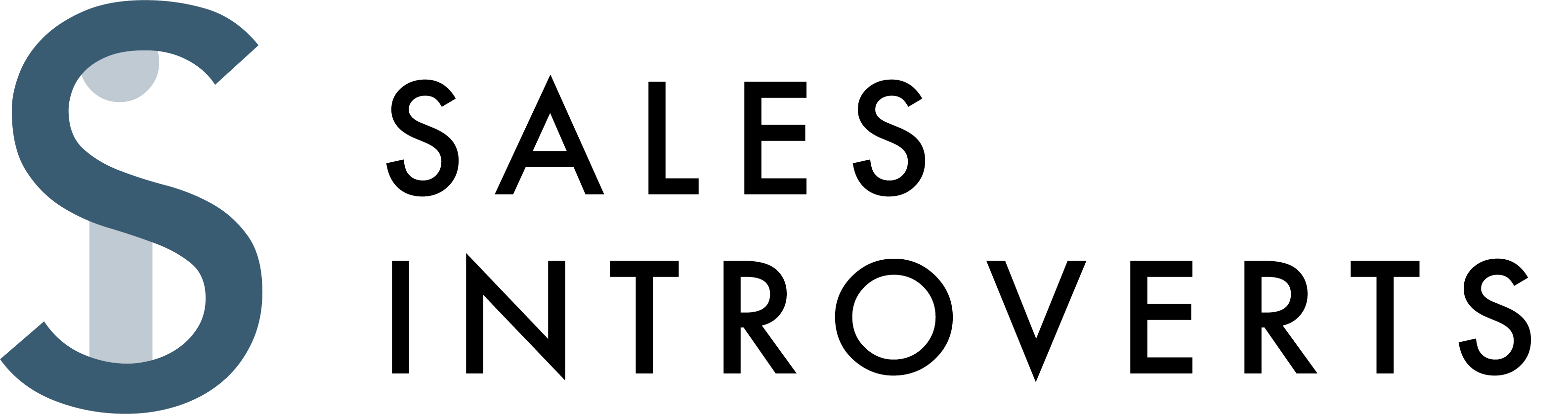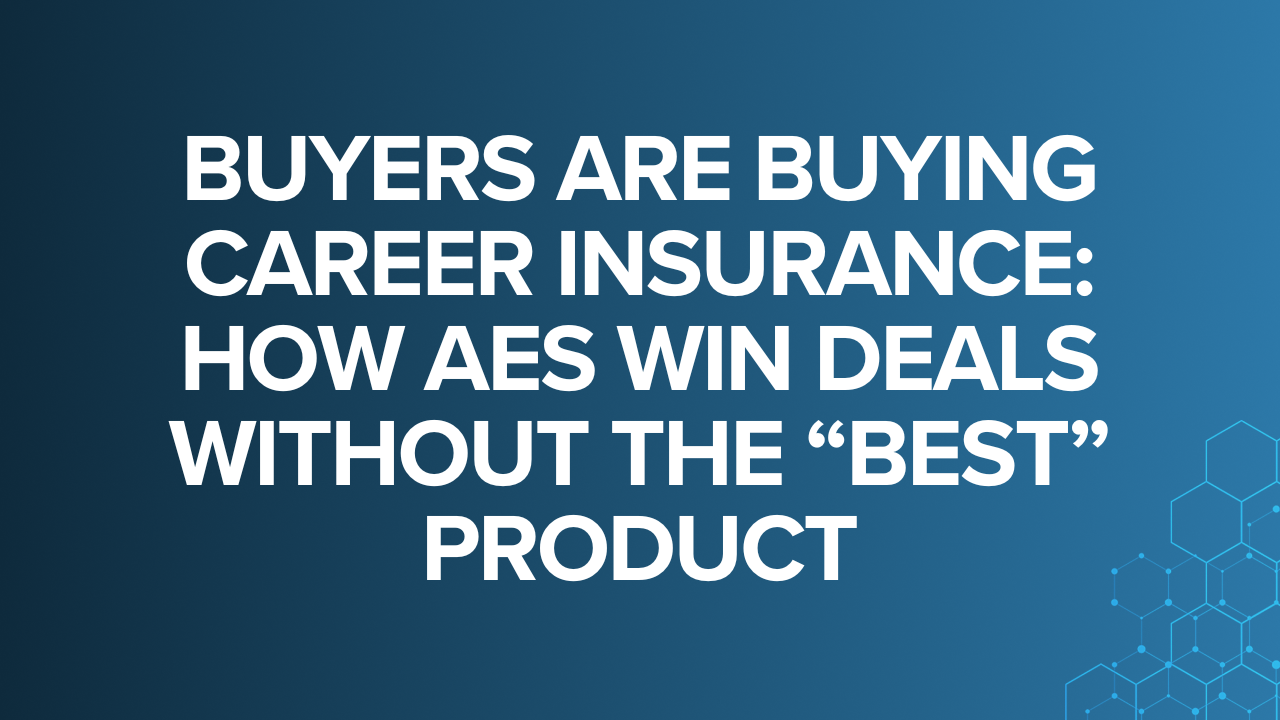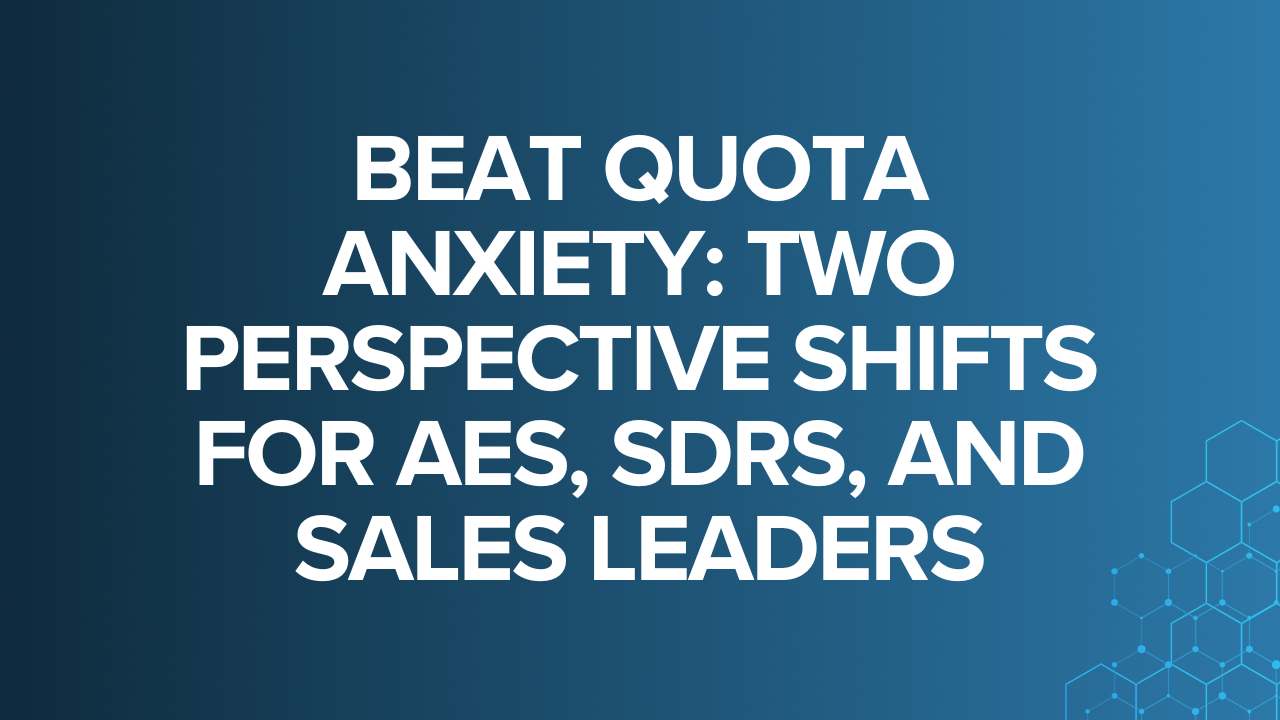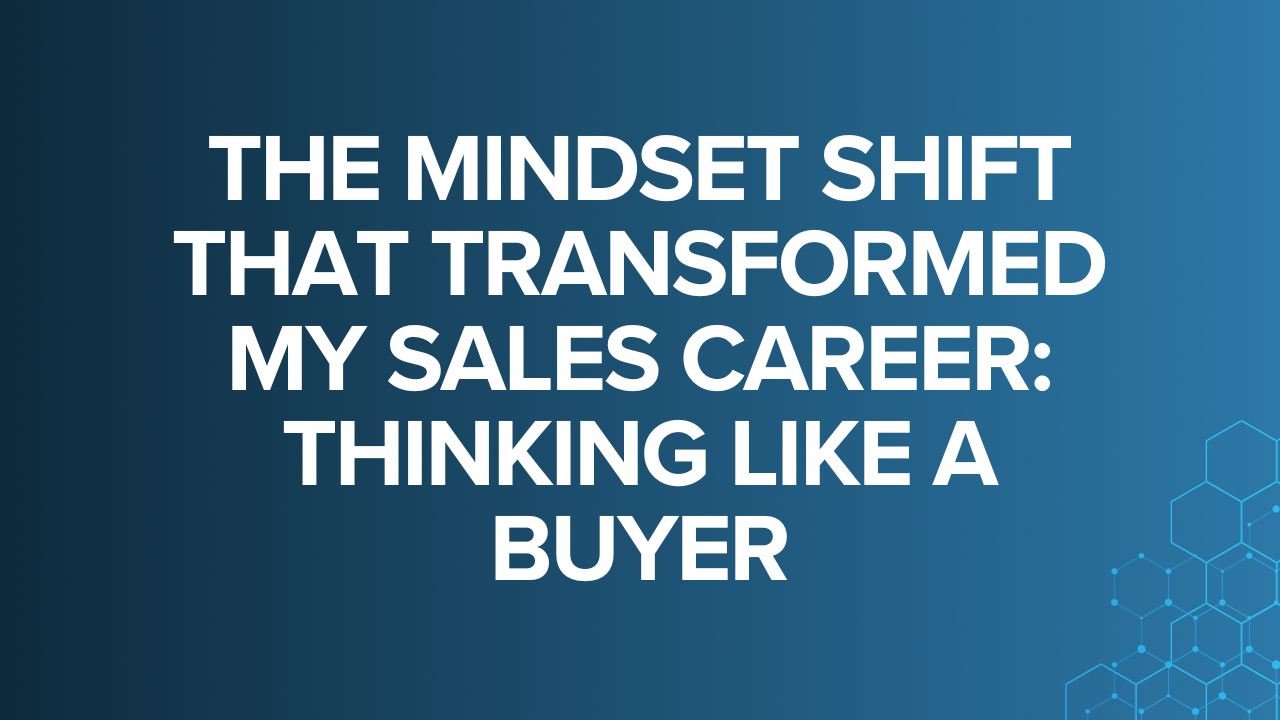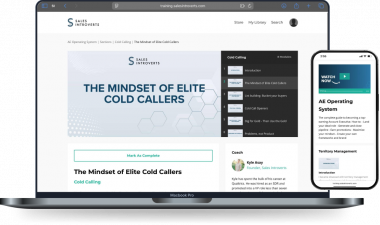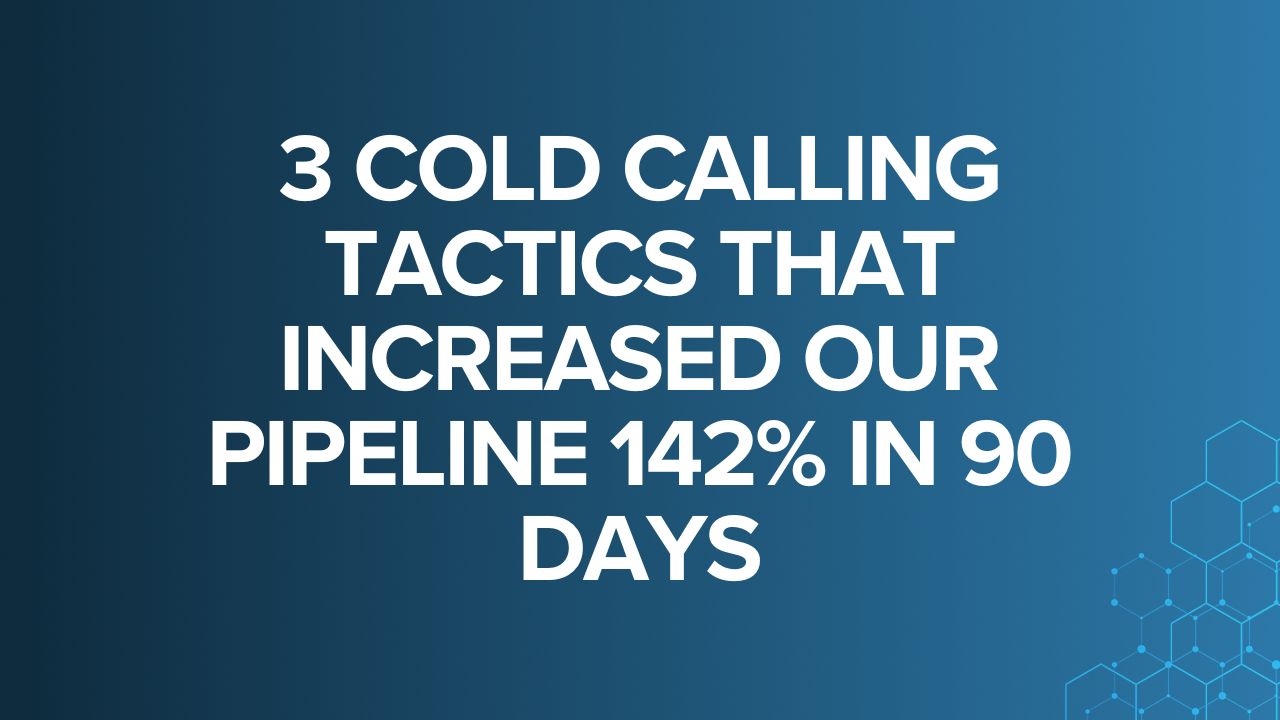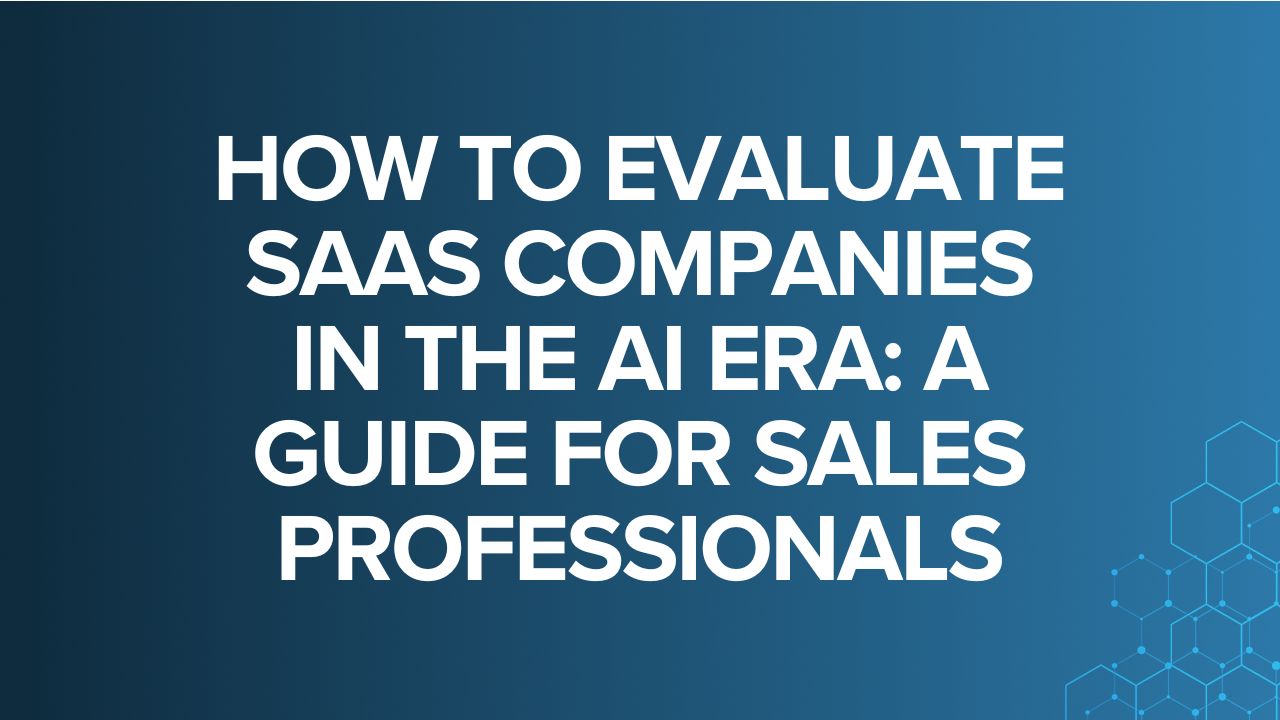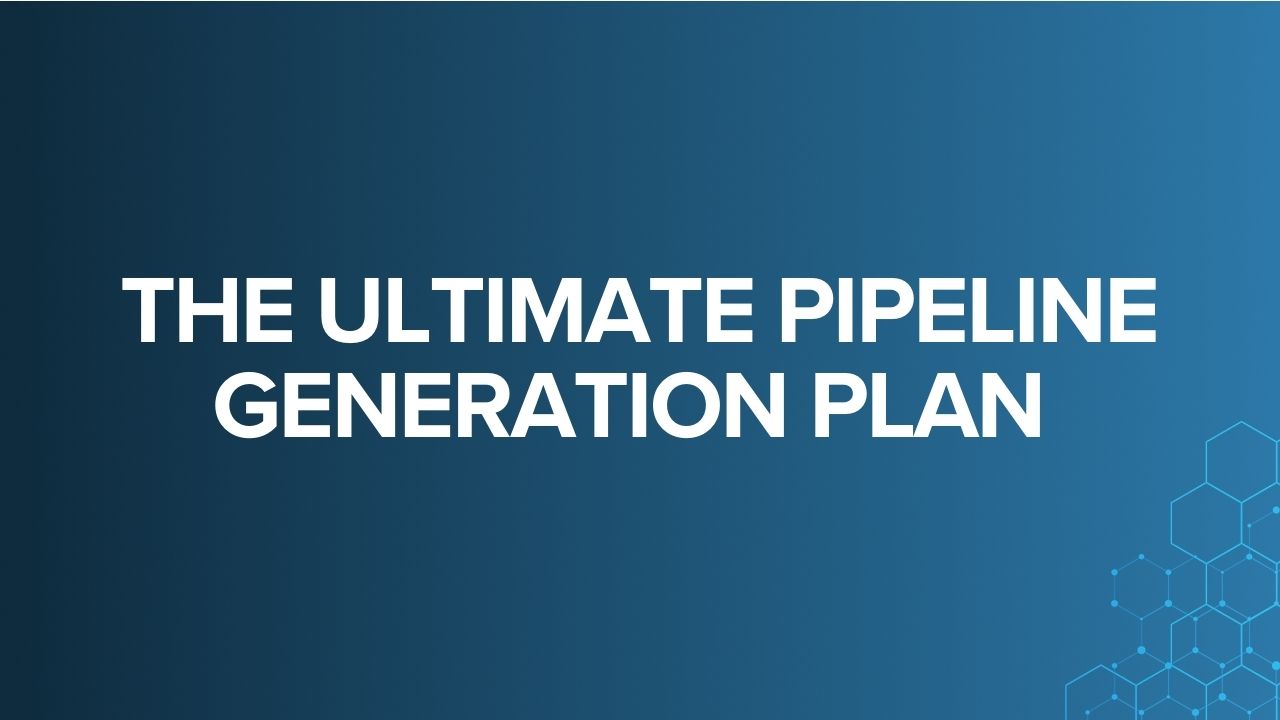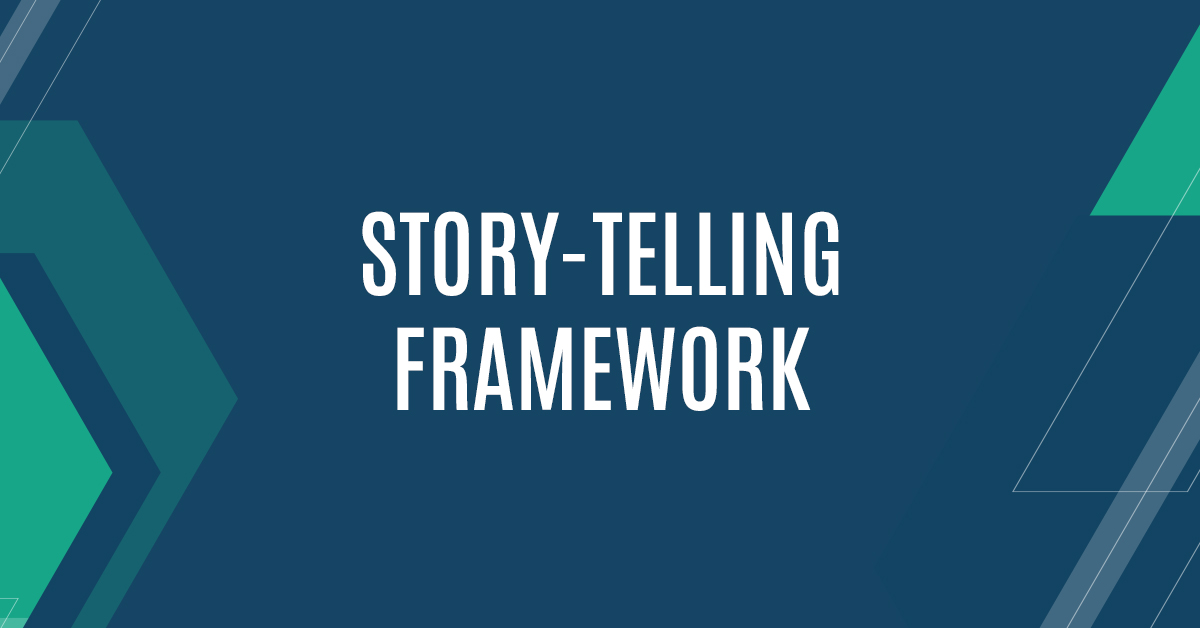When a new AE joins my group, priority number one is helping them understand how to organize, understand, and optimize their territory for sustained success.
The most common mistake I see is putting too much weight on CRM Data: revenue, employee count, and any “Account Score” calculated by sales operations.
Heavy reliance on an Account Score metric is bad for two reasons:
- Data quality (especially for privately held companies) is usually garbage
- These quantitative measures don’t tell the whole story
Would you rather sell to a company that does $5 billion in revenue with no evident use case for your product or to a company that does $50 million in revenue with multiple clear use cases for your product?
If you are like me, you choose the latter. That’s why I recommend that reps manually prioritize all accounts based on Use Case and Budget. Here is how I have my teams tier their accounts:
Priority 1 – Use Case and Budget
Priority 2 – Use Case or Budget
Priority 3 – No Use Case or Budget
Here’s a simple, practical example of prioritization in terms of a luxury car salesman:
Priority 1 (Use Case and Budget) – Middle-aged professional. They can drive, and they have discretionary income.
Priority 2 (Use Case, No Budget) – Teenager. They can drive but won’t likely have discretionary income.
Priority 2 (Budget, No Use Case) – Retiree on their private island. They have money but don’t need a car on their little plot of paradise (I hope this is me in 30 years…)
Priority 3 (No Use Case, No Budget) – Pre-teen. They can’t drive and almost certainly don’t have discretionary income.
Ideally, you can have your sales operations team add a custom field in your CRM with a picklist to assign each of your accounts one of these scores. If that’s not an option, building out in Excel or Google Sheets is a suitable alternative.
Once your accounts are prioritized, you are ready to effectively create pipeline and move deals through your sales process.